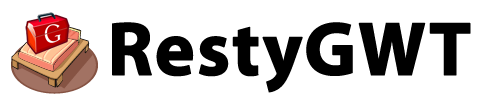Source Repository
The restygwt project stores its source code in a Git repository.
If you are new to Git you might like to try the
Git guide for subversion users or have a look at the
Git community book.
The Git repository is here:
You can browse the repository online if you prefer.
How to Checkout
You must first install a Git client. Then you clone the repository using the Git URL:
git clone https://github.com/resty-gwt/
cd resty-gwt
Now you probably want to try build the restygwt code
Contributing patches
If you are not yet a committer but want to contribute some
patch (we love contributions!) here’s
how you can submit patches
We gladly accept patches if you can find ways to improve, tune or fix
restygwt in some way.
Most IDEs can create nice patches now very easily. e.g. in Eclipse just
right click on a file/directory and select Team -> Create Patch. Then
just save the patch as a file and then submit it. (You may have to click
on Team -> Share... first to enable the Subversion options).
Incidentally if you are an Eclipse user you should install the
subclipse plugin.
If you’re a command line person try the following to create the patch
diff -u Main.java.orig Main.java >> patchfile.txt
or
svn diff Main.java >> patchfile.txt
Submitting patches
The easiest way to submit a patch is to create a new issue at our Issue Tracker, attach the patch, tick the Patch Attached button on the issue then fire off an email to the mailing lists.
Next steps
Once you have checked out the code try following
- instructions to build restygwt
- read the documentation
- browse the developer links and maven reports